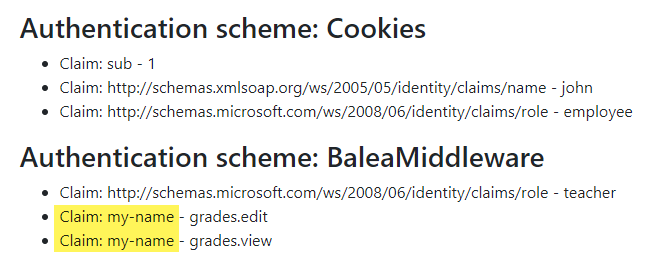Dealing with claim types map¶
There is an long history about claim types and the reason why sometimes authorization does not work as we expect. We recommend you to read this awesome blog post about it before continuing reading.
The problem is basically that Microsoft has its own claim type names for RoleClaimType (http://schemas.microsoft.com/ws/2008/06/identity/claims/role) and NameClaimType (http://schemas.microsoft.com/ws/2008/06/identity/claims/name) and of course its own JWT validation library, which does not follow the more modern standard OpenID Connect claim types.
> In samples/WebApp you’ll find an example of how to configure the mappings.
Configure the claim types map¶
By default, Balea asummes you are within Microsoft roles world. So, Balea will map roles from the authentication system to application roles using the ClaimTypes.Role "http://schemas.microsoft.com/ws/2008/06/identity/claims/role". To configure the RoleClaimType and NameClaimType on the claim mapping, use the following parameter in the method AddBalea:
services
.AddBalea(options =>
{
options.DefaultClaimTypeMap = new DefaultClaimTypeMap
{
RoleClaimType = JwtClaimTypes.Role
NameClaimType = JwtClaimTypes.Name
};
})
In this case, Balea will look for roles coming from the authentication system using JwtClaimTypes.Role "role".
Balea also adds new claim permission to the `ClaimsIdentity`:
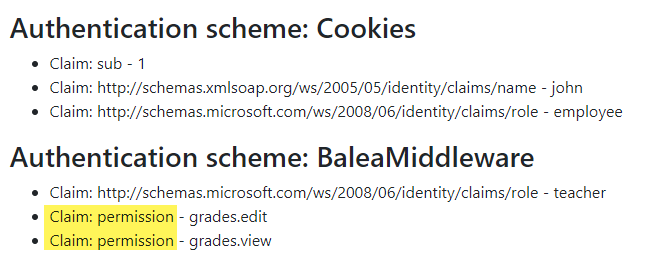
You can change also the name of the claim:
services
.AddBalea(options =>
{
options.DefaultClaimTypeMap = new DefaultClaimTypeMap
{
PermissionClaimType = "my-name"
};
})